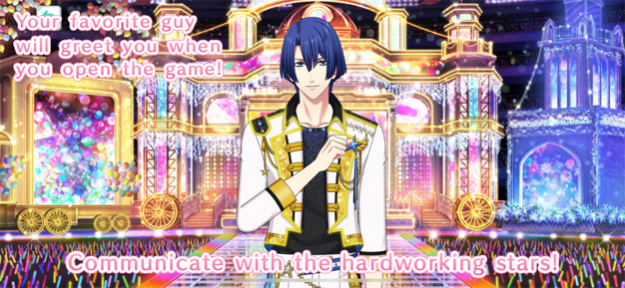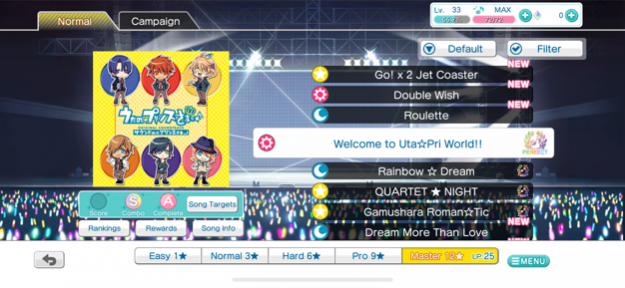Utano Princesama: Shining Live 5.5.0
Free Version
Publisher Description
Enjoy your favorite Utano Princesama music in this intuitive rhythm game, which is also a massive hit music game app in Japan! Simple and fun to play. Just tap along to the rhythm!
Meet the members of leading entertainment company Shining Production’s hottest new group STARISH and the veteran members of QUARTET NIGHT. Communicate with all eleven stars, follow their behind-the-scenes lives in Story mode, and then take to the stage and help them deliver the show of a lifetime! Support your favorite boys as they aim for the top!
Enjoy a Japanese anime rhythm game with idol-raising features!
Utano Princesama Shining Live Features
- Play your favorite Utano Princesama songs anytime you like!
- Create your ideal unit and increase the Bond between the unit members!
- Meet all 11 stars anytime you like! Depending on the time you visit, he will say different things.
- Collect Photos and then unlock new voice clips, original side stories, special outfits, and more!
- Arrange your units any way you like. You don’t have to stick to the groupings in the story! Enjoy features that let you level them up and make them better idols!
- All stories are fully-voiced, included side stories!
- Increase your Bond with the guys to unlock new voice clips.
- Unlock Special Shots and high-quality Posters of your favorite stars!
STARISH
Otoya Ittoki (Voice: Takuma Terashima)
Masato Hijirikawa (Voice: Kenichi Suzumura)
Natsuki Shinomiya (Voice: Kisho Taniyama)
Tokiya Ichinose (Voice: Mamoru Miyano)
Ren Jinguji (Voice: Junichi Suwabe)
Syo Kurusu (Voice: Hiro Shimono)
Cecil Aijima (Voice: Kohsuke Toriumi)
QUARTET NIGHT
Reiji Kotobuki (Voice: Showtaro Morikubo)
Ranmaru Kurosaki (Voice: Tatsuhisa Suzuki)
Ai Mikaze (Voice: Shouta Aoi)
Camus (Voice: Tomoaki Maeno)
Raise his Bond with you and maybe something special will happen on your home screen!
Spend everyday in your new life surrounded by 11 hot idols!
Want to know more about Utano Princesama Shining Live?
Check out our website for all the latest game news: https://www.utapri-shining-live.com/en/
You can also follow us on Facebook and Twitter at:
https://www.facebook.com/ShiningLiveEN/
https://www.twitter.com/shininglive_en
Utano Princesama Shining Live is a completely free to play game that contains optional in-game items that require payment.
■Terms of Use
∟https://www.klab.com/klabgames/terms/en.html
This application uses the following middleware:
- “CRIWARE(TM)” by CRI Middleware Co., Ltd.
- “Live2D(R)” by Live2D Inc."
App Content is in English or Traditional Chinese.
Jun 29, 2022 Version 5.5.0
Fixed minor bugs.
About Utano Princesama: Shining Live
Utano Princesama: Shining Live is a free app for iOS published in the Action list of apps, part of Games & Entertainment.
The company that develops Utano Princesama: Shining Live is KLab Inc.. The latest version released by its developer is 5.5.0.
To install Utano Princesama: Shining Live on your iOS device, just click the green Continue To App button above to start the installation process. The app is listed on our website since 2022-06-29 and was downloaded 3 times. We have already checked if the download link is safe, however for your own protection we recommend that you scan the downloaded app with your antivirus. Your antivirus may detect the Utano Princesama: Shining Live as malware if the download link is broken.
How to install Utano Princesama: Shining Live on your iOS device:
- Click on the Continue To App button on our website. This will redirect you to the App Store.
- Once the Utano Princesama: Shining Live is shown in the iTunes listing of your iOS device, you can start its download and installation. Tap on the GET button to the right of the app to start downloading it.
- If you are not logged-in the iOS appstore app, you'll be prompted for your your Apple ID and/or password.
- After Utano Princesama: Shining Live is downloaded, you'll see an INSTALL button to the right. Tap on it to start the actual installation of the iOS app.
- Once installation is finished you can tap on the OPEN button to start it. Its icon will also be added to your device home screen.